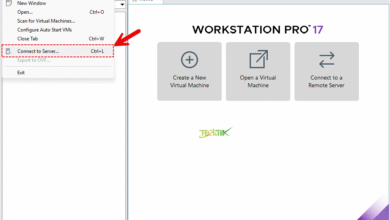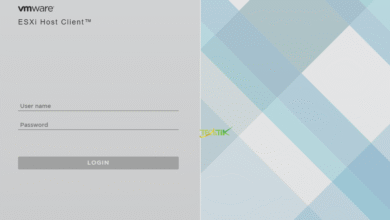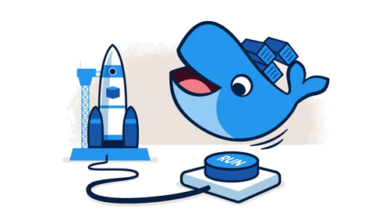How to change default JMS port on Glassfish server
Yesterday I was doing a task to fecilitate another Glassfish instance on the same IP but on using different port. I have modified all the ports those are mentioned specifically in domain.xml file. But yo u remember, I have another Glassfish server installed on the same hosting using default port values. While I’m verifying the ports which Glassfish initiated, found that JMS default port was not been changed and using the default port 7676 till now. So I can not accommodate another Glassfish instance. But I could not see these port number defined no where in that domain.xml file. So I’m confused and become helpless
Today I was turned to look at the asadmin commands to listout the variable of ports and found it’s still using 7676 and knowing that it can be changed only using asadmin command. So I’ m looking in to that option.
Solution
Before
configs.config.default-config.system-property.JMS_PROVIDER_PORT.value=37676
configs.config.default-config.admin-service.jmx-connector.system.port=27676
configs.config.default-config.jms-service.jms-host.default_JMS_host.port=37676
configs.config.server-config.jms-service.jms-host.default_JMS_host.port=7676
Execute this command
After
configs.config.default-config.system-property.JMS_PROVIDER_PORT.value=37676
configs.config.default-config.admin-service.jmx-connector.system.port=27676
configs.config.default-config.jms-service.jms-host.default_JMS_host.port=37676
configs.config.server-config.jms-service.jms-host.default_JMS_host.port=37676
That’s it I can able to change the JMS default port to 37676